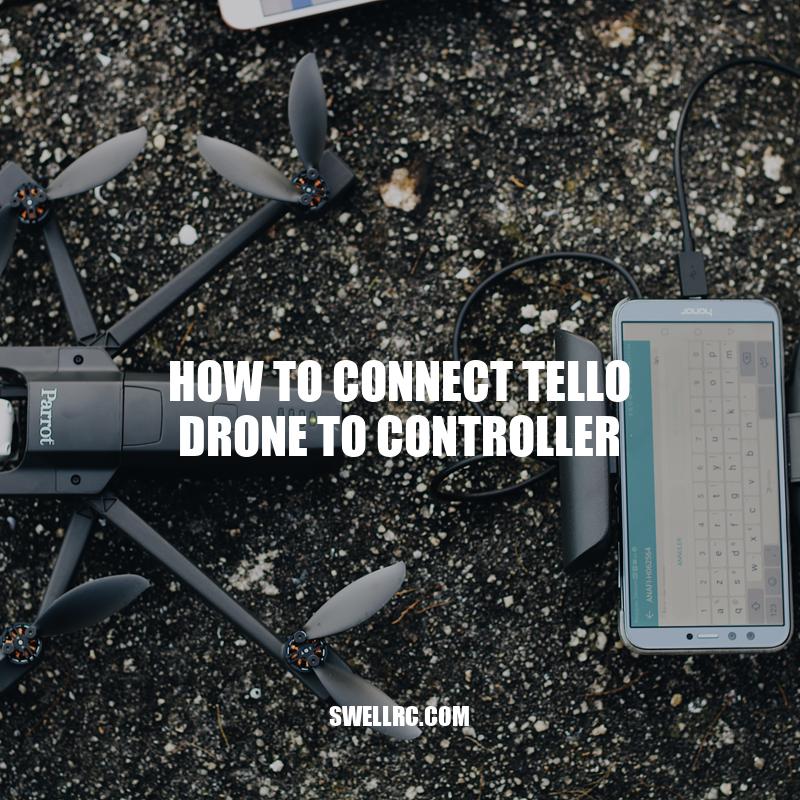Connecting Tello Drone to Controller: Step-By-Step Guide
Flying your Tello drone with a controller is a fun and exciting way to experience flying. However, connecting the Tello drone to a controller can be confusing for beginners. Thankfully, it’s a straightforward process when you know what to do. In this article, we’ll guide you through the steps to connect your Tello drone to your preferred controller, whether you’re using a gamepad, Bluetooth controller, or Xbox controller. Connecting the Tello drone to a controller offers more precise and intuitive control, allowing you to fly the drone more efficiently than using a smartphone alone. Before we proceed with the steps, keep in mind that reading the user manual is still essential to fully understand the guidelines, limits, and capabilities of the Tello drone. Additionally, make sure that you are following all Civil Aviation Authority guidelines and regulations for safe and responsible drone flying. With that out of the way, let’s dive into how to connect the Tello drone to a controller.
Step-by-step guide on connecting Tello drone to controller
Once you’ve familiarized yourself with the user manual and guidelines for drone flying safety, follow these simple steps to connect the Tello drone to the controller:
-
Charge the batteries
Ensure that the batteries in both the Tello drone and the controller are fully charged. It’s recommended to use the official DJI Tello battery charger for optimal results.
-
Download the Tello app
Download the official Tello app from the App Store or Google Play Store on your smartphone. The app is compatible with both iOS and Android devices.
-
Turn on your Tello drone and controller
Before you proceed with the connection process, ensure that both the Tello drone and controller are turned on.
-
Connect the controller to the Tello drone
In the Tello app, click on the ‘Settings’ icon on the left side of the screen. Select ‘Controller’ and choose your desired controller type. Follow the on-screen prompts to connect your controller to the Tello drone.
-
Calibrate the controller (optional)
If your controller supports calibration, make sure to calibrate it before takeoff. Follow the instructions given in the user manual for calibrating the controller.
-
Check the controller settings
Before taking off, double-check the controller sensitivity settings to ensure smooth and precise control of the Tello drone.
By following these easy steps, you can connect your Tello drone to a controller and take your flying experience to the next level!
Can I use any controller for Tello drone?
No, you cannot use any controller for Tello drone. Tello drone is designed to work with specific controllers that are compatible with the drone. Some compatible controllers for Tello drone are:
- Ryze Tello Remote Controller
- GameSir T1d Controller
- Bluetooth Remote Controller for Tello Drone
Make sure to use a compatible controller as using an incompatible controller can damage the drone or cause it to malfunction.
For more information on compatibility and controllers, refer to the Tello drone manual or the manufacturer’s website.
Compatible controllers with Tello drone
The Tello drone is compatible with a range of controllers, including Bluetooth controllers and Wi-Fi controllers. Some of the popular controllers that work seamlessly with the Tello drone are:
- GameSir T1d Controller: Works with Tello drone
- Xbox One Controller: Works with Tello drone
- PS3/PS4 Controller: Works with Tello drone
- SteelSeries Nimbus: Works with Tello drone
Some interesting facts about the Tello drone and controllers include:
- The Tello drone was developed by Ryze Tech in partnership with DJI, making it a high-quality drone with advanced technology.
- The Tello drone comes with an in-built 720p camera for shooting high-quality videos and photos.
- Controllers such as the GameSir T1d Controller and the Xbox One Controller provide users with an immersive flying experience with their ergonomic design and easily accessible buttons.
- The Tello drone can be controlled by a smartphone or a tablet, making it easier for users to take off and land the drone at any time and place.
Overall, the Tello drone is an excellent choice for anyone interested in drone flying, photography or videography. With its compatibility with various controllers, users can experience an unparalleled flying experience with ease.
Can you fly a Tello drone with a computer?
Yes, you can fly a Tello drone with a computer by using Tello’s official programming software, Tello Edu, which allows you to control the Tello drone via a computer. Tello Edu works on a variety of operating systems, including Windows, macOS, and Linux. Additionally, the Tello app also provides a WiFi connection between the drone and your computer, which enables you to fly the drone using your keyboard or game controller.
Controller Setup Procedure
Once you have chosen a compatible controller for your Tello drone, you can start with the controller setup procedure. Here are the steps to connect your Tello drone with a controller:
- Ensure that your Tello drone and the controller are fully charged.
- Download the Tello app on your smartphone from App Store or Google Play Store.
- Switch on your Tello drone and the controller.
- Open the Tello app and connect to the Tello drone.
- Click on the Remote Controller icon at the bottom of the screen.
- Choose the type of controller you have from the list.
- Follow the on-screen instructions to connect the controller to the Tello drone.
- Your Tello drone is now connected to the controller and ready to fly.
Some tips to keep in mind while connecting the Tello drone to a controller include:
- Ensure that the drone and the controller are within range before attempting to connect them.
- Follow the instructions carefully to avoid any connection issues.
- Make sure the controller is fully charged before starting the set-up process.
- If you encounter any issues connecting the drone and controller, refer to the user manual or contact the customer support team for assistance.
By following the above steps, you can easily set-up your Tello drone with a compatible controller and enjoy a seamless flying experience.
Why Can’t I Connect to My Tello Drone?
If you are having trouble connecting your Tello drone, here are some possible solutions:
- Make sure your Tello is turned on and fully charged.
- Check if your smartphone or tablet is compatible with the Tello app.
- Make sure your device’s Wi-Fi is turned on and connected to the Tello’s network.
- Try resetting both the drone and the app.
- Contact the manufacturer or visit their website for troubleshooting assistance.
For more in-depth tutorials and information, visit the Tello website or their official social media channels.
Flying Your Tello Drone with a Controller
Once you have successfully set up your Tello drone with a controller, you are ready to take off. Here are some tips for flying the Tello drone with your controller:
- Make sure you have enough space to fly, preferably outdoors or in a large, open indoor area.
- Take note of the weather conditions before flying your drone. Avoid flying in windy or rainy conditions.
- Practice flying in a safe environment before attempting any advanced maneuvers.
- Use the joystick on the controller to move the drone forwards, backward, left or right.
- You can use the controller buttons to take photos, record videos, and adjust the drone’s settings.
- Keep an eye on the battery level of the drone and the controller. Return your Tello drone to the take-off point when the battery is low.
- Always fly your Tello drone within visual range and avoid flying over people or sensitive areas.
By following these tips, you can safely and confidently fly your Tello drone with a controller. Don’t forget to follow the manufacturer’s instructions and the regulations set forth by aviation authorities. Enjoy your flying experience!
How do you fly a Tello drone with a controller?
To fly a Tello drone with a controller, you’ll need to follow these steps:
- Power on the Tello drone and the controller.
- Connect the Tello drone to the controller via Wi-Fi.
- Open the Tello app on your smartphone and select the controller icon.
- Follow the on-screen instructions to calibrate your drone and controller.
- You’re ready to fly!
For more detailed instructions, check out the official Tello user guide on their website. You can also find helpful tips and tricks on drone enthusiast forums like /r/drones or DJI’s official community forum.
Safety Tips for Flying Your Tello Drone with a Controller
When flying a drone, safety should always be a top priority. Here are some additional safety tips to keep in mind when flying your Tello drone with a controller:
- Register your drone with the Civil Aviation Authority, if required by law in your country.
- Always check your surroundings and look for any obstacles or hazards in the flight path.
- Avoid flying your drone near airports, military bases, or other restricted areas.
- Do not fly your drone over people or animals.
- Be courteous to other drone pilots and avoid flying near other drones or interfering with their flights.
- Always stay in control of your drone and avoid flying it beyond your visual range or line of sight.
- If you encounter a problem or technical issue with your drone, land it immediately and seek professional help if necessary.
Following these safety tips will help ensure a safe and enjoyable flying experience with your Tello drone and controller. Always keep up-to-date with the latest guidelines and regulations regarding drone usage in your area. Happy and safe flying!
How do I fly My Tello drone?
To fly your Tello drone, follow these steps:
- Download the Tello app on your phone or tablet
- Connect your phone or tablet to the Tello Wi-Fi network
- Open the Tello app and press the “Takeoff” button
- Use the virtual joystick on the app to control the drone’s movement
- Use the “land” button on the app to safely land your drone
For more information on how to fly your Tello drone or to purchase one, visit the official DJI website.
Conclusion
Connecting your Tello drone to a controller is a great way to enhance your flying experience and unlock new possibilities. By following the steps outlined in this article, you can quickly and easily connect your Tello drone to a controller and take your flying skills to the next level. Remember to always prioritize safety and follow best practices when flying your drone. With the right techniques and equipment, flying a drone can be a lot of fun and provide unique perspectives and opportunities for a wide range of activities. We hope this article has been helpful in guiding you through the process of connecting your Tello drone to a controller. So, go ahead, grab your controller, and take your Tello drone for a spin!