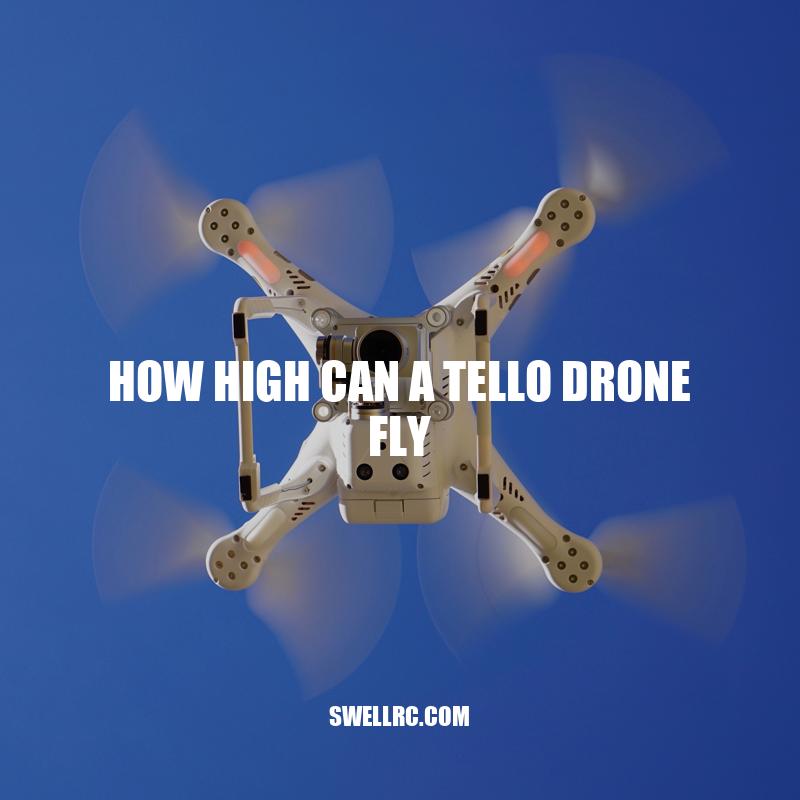How High Can a Tello Drone Fly: Limits, Legalities, and Flight Control.
Drone flying has become more mainstream than ever before, with enthusiasts investing in newer technologies and better hardware to enhance their flying experience. And when it comes to drones, the Tello drone is one of the most popular choices, offering a range of exciting features that make it a great buy. One of the most important aspects of drone flying is knowing how high your drone can fly. Being aware of the maximum altitude of your Tello drone is crucial for various reasons, from legal implications to optimizing aerial shots. In this article, we will explore the Tello drone’s flying capabilities and help you understand how high it can fly. We’ll also take a look at the legal aspects of drone flying and highlight some critical dos and don’ts of drone flying to ensure you get the most out of your Tello drone experience. So, whether you’re an experienced aerial photographer or a first-time drone user, this guide will provide you with the information you need to fly your Tello drone safely and enjoyably.
Tello Drone’s Maximum Altitude
The Tello drone is known for its compact size and lightweight design, making it a great option for flying in small spaces. Here’s what you need to know about its maximum altitude:
- The Tello drone can fly up to a maximum height of 10 meters or 33 feet.
- This altitude limit is by design, as the Tello drone is not meant for high-flying aerial photography or long-range monitoring.
- The Tello drone’s altitude is influenced by various factors, such as battery power, wind speed and direction, and signal strength.
- As with most drones, the Tello drone can also lose connection with the controller at high altitudes, making it difficult to control or retrieve.
While 10 meters may not sound like much, it’s important to remember that drone regulations in most countries limit the maximum altitude to 400 feet (or 120 meters). This limit is set by aviation authorities to prevent drones from impeding air traffic and causing accidents. Therefore, it’s essential to fly drones within the set limits to ensure safety and legality.
That said, the Tello drone’s 10-meter limit makes it perfect for beginners, indoor flying and short-range aerial photography. It’s a drone that offers an excellent flight experience without compromising on the quality of shots, thanks to its superb camera quality and image stabilization features.
What is the maximum flight height for DJI Tello?
The DJI Tello has a maximum flight height of 10 meters or 33 feet. This height limit is set by default in the Tello app and cannot be changed. However, the Tello drone is equipped with an altitude hold feature that helps to maintain a stable flight at lower heights. It’s important to note that flying the drone above the maximum allowed height may result in penalties and fines in some countries. For more information about the DJI Tello, visit the official DJI website.
The Legal Aspect of Flying the Tello Drone
Before taking your Tello drone for a spin, it’s essential to check the regulations and laws that apply to your location. Here are some things to remember when flying the Tello drone:
| Country | Maximum Altitude | Other Regulations |
|---|---|---|
| USA | 400 feet |
|
| Canada | 90 meters |
|
| UK | 120 meters |
|
It’s worth noting that these are not an exhaustive list of regulations and laws. Always check the laws in your location to prevent legal problems or fines. Flying drones beyond the set limits can result in a range of consequences, including loss of the drone, liability for damages or injuries, legal fines or imprisonment.
Moreover, keep the following tips in mind when flying the Tello drone:
- Always keep the drone in sight and follow the return-to-home feature.
- Don’t fly the drone near power lines, tall buildings, or wireless transmitters.
- Don’t fly the drone over sensitive or restricted areas like military installations or private properties without permission.
- Be mindful of the weather conditions and avoid flying in strong winds, rain, or snow.
- Inspect the drone before each flight, including the battery, propellers, and camera.
How do I fly My Tello drone?
To fly your Tello drone, follow these steps:
- Charge the drone and the remote control.
- Download the Tello app on your smartphone.
- Turn on the drone and connect it to the app via Wi-Fi.
- Calibrate the drone before your first flight.
- Use the virtual joystick on the app to control the drone and take off.
- Use the app to control the drone’s movement and camera.
- Land the drone when done, and turn it off.
For more information and tutorials, visit the official Tello website or watch instructional videos on YouTube.
Control Options for the Tello Drone
The Tello drone offers different control options, depending on your preference or expertise. Here are the most common control options you can use for the Tello drone:
Remote Controller
The Tello drone is compatible with the GameSir T1d Remote Controller, allowing you to fly the drone with more precision and convenience. The remote controller connects to your smartphone via Bluetooth, giving you access to different control options, including:
- Joystick controls for the drone’s movement and altitude
- Drone take-off and landing
- One-touch commands for 360-degree flips and other maneuvers
- Adjustment of flight modes and speeds
Smartphone App
If you don’t have a GameSir T1d Remote Controller, you can still control the Tello drone using your smartphone. Simply download and install the Tello app, which is available for Android and iOS devices, and connect your smartphone to the drone’s Wi-Fi signal. Here are some of the control options available on the Tello app:
- Virtual joystick for directional controls
- Gesture controls for taking selfies or short videos
- Tap-to-fly feature, allowing you to specify the drone’s flight path on your smartphone’s screen
- Quick commands for take-off, landing, and 360-degree flips
- Adjustment of flight modes and speeds
Coding with Scratch
If you are a more advanced user, you can also program the Tello drone using the Scratch programming language. The Tello drone supports Scratch, allowing you to create customized flight patterns and commands using a drag-and-drop visual interface.
Note that programming the Tello drone requires some expertise in coding and programming. However, online resources are available, including the Tello website and other forums and communities where users can share their coding experiences and tips.
Can I use any controller for Tello drone?
Yes, Tello drone can be controlled through a smartphone app, a Bluetooth remote controller, or the SCRATCH programming system. However, it is recommended to use an official Tello remote controller for the best experience. There are also third-party controllers available, but their compatibility and performance may vary. Visit Ryze Robotics website for a list of compatible controllers.
Tello Drone Accessories
The Tello drone is a versatile and customizable gadget, and you can add various accessories to enhance its features and capabilities. Here are some popular accessories you can consider for your Tello drone:
Extra Batteries
The Tello drone’s flight time is around 13 minutes, which may not be enough for longer explorations or shooting sessions. Buying extra batteries can extend your drone’s flight time, allowing you to capture more stunning shots or enjoy longer flights. You can buy compatible Tello drone batteries from various online stores, including the DJI website and Amazon.
Propeller Guards
The Tello drone’s propellers are fragile and can easily break or damage in collisions or crashes. Propeller guards can protect the propellers from damage, making them ideal for beginners or those flying in tight and crowded spaces. You can find compatible Tello drone propeller guards on various online stores, including the DJI website, Walmart, and Best Buy.
Skins and Decals
You can customize the look of your Tello drone using skins and decals. These accessories allow you to add personality and style to your drone, making it stand out from other drones. Skins and decals are widely available on various online stores, including Amazon, Etsy, and DecalGirl.
Carrying Case
A carrying case can protect your Tello drone from bumps, scratches, and damage during transport. A good carrying case should also be lightweight and portable, making it easier to bring your drone anywhere you go. You can find compatible Tello drone carrying cases on various online stores, including Amazon, B&H, and Walmart.
What can I do with Tello drone?
- Capture stunning aerial photos and videos.
- Perform amazing aerial acrobatics with just a swipe on your phone screen using the Tello app.
- Learn and improve your programming skills with the Tello SDK.
- Use it for educational purposes in science, technology, engineering, and mathematics (STEM) curriculums.
- Record unique perspectives and views for vlogs or content creation.
The Tello drone is an affordable and versatile quadcopter that offers a lot of features for its price. It’s a great option for beginner drone pilots, educators, and content creators looking to capture stunning aerial footage. You can learn more about the Tello drone and its features at the official DJI website.
The Bottom Line
The Tello drone is an excellent gadget that combines advanced features with ease of use and affordability. Its maximum altitude of 10 meters or roughly 33 feet is adequate for most enthusiasts, and its stable flight and intuitive flight controller make it easier and smoother to fly. To ensure safe and legal drone flying, it’s essential to follow the drone laws in your area and to consider adding accessories that can enhance your drone’s capabilities and protection.
In conclusion, the Tello drone is an excellent choice for beginners and experienced drone enthusiasts who want a reliable and high-performing drone. While it may not have the maximum altitude or flight time of more expensive drones, it compensates for these limitations with its affordable price, portability, and customizability. Whether you want to capture stunning aerial shots, explore unique angles, or simply enjoy flying a drone, the Tello drone provides a compelling option that is hard to resist.