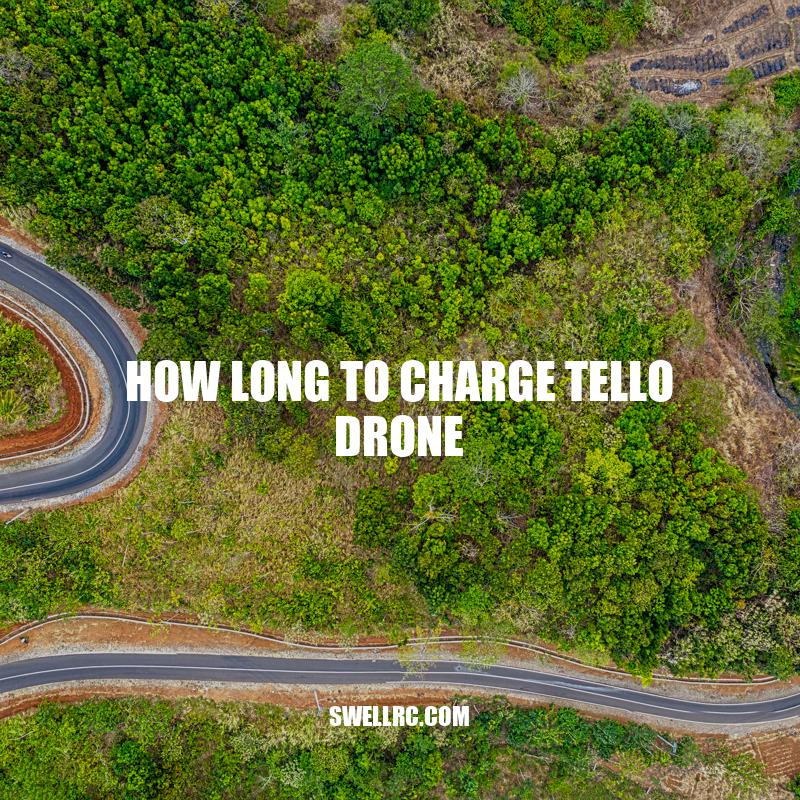Charging Your Tello Drone: How Long Does It Take?
Drones are rapidly becoming more popular, and the Tello drone has quickly become a fan favorite. This compact and affordable drone is perfect for beginners and casual users who want to experience the fun of flying. However, one crucial aspect that can cause frustration and limit the Tello drone’s use is its battery life. It can be disappointing to take to the skies with your drone only to have it quickly run out of juice. Knowing how long it takes to charge the Tello drone can help mitigate this issue and make flying the drone a more enjoyable experience. In this article, we will discuss how long it takes to charge the Tello drone, provide tips to make this process more efficient, and offer some best practices to help extend the battery’s lifespan. Whether you’re a seasoned drone expert or a new user, this article is for you. So, let’s dive in and learn how to keep our Tello drone charged and ready to fly.
Understanding the Tello drone battery
The Tello drone battery is an essential component that powers the drone’s propellers and stabilizers. It is crucial to understand its capacity and limits to avoid damaging it and prolonging its lifespan. Here are some essential details to know about the Tello drone battery:
- The battery has a capacity of 1100mAh.
- Its maximum flight time is approximately 13 minutes.
- The battery produces a voltage of 3.8V.
- Proper storage is crucial to the battery’s lifespan, and it should be charged regularly to maintain optimal performance.
Knowing these details helps to ensure that the Tello drone battery is handled and charged correctly to prevent damage and optimize its lifespan. It is important to note that battery life can vary depending on a range of factors, such as temperature, wind, and flying style.
How long does a Tello drone battery last?
- The Tello drone battery lasts for approximately 13 minutes of flight time.
- This can vary depending on factors such as wind speed, temperature, and flying style.
- The Tello drone battery can be charged via a Micro USB cable and takes around 1 hour to fully charge.
If you are looking to purchase a Tello drone, make sure to check the official website for more information and specifications.
How Long Does It Take to Charge the Tello Drone?
The charging time of the Tello drone varies, depending on the battery’s remaining charge and the charger’s power output. Typically, it takes approximately 1 hour to fully charge the Tello drone battery using a standard USB cable. Here are some essential details to know about charging the Tello drone:
| Power source | Charging time |
|---|---|
| Standard USB cable (5V/2A) | Approximately 1 hour |
| Portable charger (5V/3A) | Approximately 45 minutes |
It is important to note that some factors can affect the charging time, such as the charger’s compatibility and the presence of other USB devices connected to the same power source. Additionally, while it is possible to charge the Tello drone using a smartphone charging adapter, it is recommended to use the drone’s original charger for optimal performance.
If you are in need of a replacement or additional charger for your Tello drone, you can check out DJI’s official website for their selection of charging accessories.
How many hours should I charge my drone?
- It is advisable to charge your drone battery for about 1-3 hours, depending on your drone model.
- Overcharging your battery can cause it to overheat and reduce its lifespan, so it’s important to unplug it once it reaches a full charge.
- Consult your drone’s user manual for specific charging instructions and information on battery care.
Best Practices for Charging the Tello Drone
To ensure that the Tello drone battery remains healthy and lasts for a long time, it is important to follow these best practices:
1. Use the correct charger and cable
- – Always use the original charger provided by the manufacturer when charging the battery.
- – Using a different cable or charger than the one provided can result in slower charging time and damage to the battery.
2. Charge the battery in a cool, dry place
- – Avoid charging the battery in hot or humid environments, as this can damage the battery and reduce its lifespan.
- – It is recommended to charge the battery in a room temperature environment.
3. Fully discharge the battery occasionally
- – It is recommended to fully discharge the battery once every 20 cycles to keep the battery healthy and optimize its performance.
4. Store the battery correctly
- – Store the battery in a cool, dry place away from direct sunlight or heat sources.
- – It is recommended to store the battery at around 50% charge to prolong its lifespan.
By following these best practices, you can ensure that your Tello drone’s battery remains healthy and lasts for a long time without any issues.
How do I know when my Tello battery is full?
Here are the ways you can check if your Tello drone’s battery is fully charged:
- When the Tello’s battery is charging, the LED lights will steadily flash. When the battery is fully charged, the LED lights will stop flashing and remain lit.
- On the Tello app, you can check the battery level by looking at the battery icon in the upper right-hand corner of the screen. When the battery is fully charged, the icon will be green and show 100%.
- You can also check the battery level on the Tello’s physical battery itself. Press the button on the battery and watch for the LED lights. If all four lights are lit, the battery is fully charged.
For more information about the Tello drone, visit the official DJI Tello website.
Troubleshooting Common Charging Issues
Sometimes, users may encounter problems charging their Tello drone‘s battery. Here are some common issues and their solutions:
1. Slow charging
- Check if the charger is working properly and the cable is connected correctly.
- Make sure that the battery and charger are compatible.
- Check if the charging port on the battery or drone is dirty and clean it if necessary.
2. Battery not charging
- Check if the battery or charger is damaged.
- Check if the charging port on the drone or battery is damaged.
- Ensure that the charger and cable are compatible with the battery.
3. Battery not holding charge
- Ensure that the battery is fully charged before use.
- Check if the battery is damaged or worn out and needs replacement.
- Avoid storing the battery at full charge or in hot and humid environments.
If the above solutions do not solve the problem, it is recommended to contact the manufacturer’s customer support for further assistance.
Why will my Tello drone battery not charge?
Here are a few potential reasons why your Tello drone battery is not charging:
- The battery is not properly inserted into the drone.
- The charging cable is not properly connected to the drone.
- The charging cable is damaged or faulty.
- The battery is damaged or faulty.
- The drone’s charging port is damaged.
If you have tried to troubleshoot these potential issues and are still experiencing problems, you may want to contact the manufacturer for further assistance.
Final Thoughts
In summary, knowing how long it takes to charge your Tello drone is important for ensuring optimal performance and longevity of the battery. By following the best practices for charging and troubleshooting common issues, you can avoid common problems and optimize the charging process. Here are some key takeaways:
Key takeaways:
– The Tello drone battery has a capacity of 1100mAh and a flight time of up to 13 minutes.
– It takes approximately 1 hour to charge the Tello drone battery fully.
– Use only the recommended charger and cable to charge the drone.
– Store the drone battery in a cool, dry place between uses.
– Contact customer support if you encounter persistent charging problems.
By taking care of your Tello drone battery and charging it properly, you can enjoy uninterrupted flight time and prolong the lifespan of your drone. Happy flying!