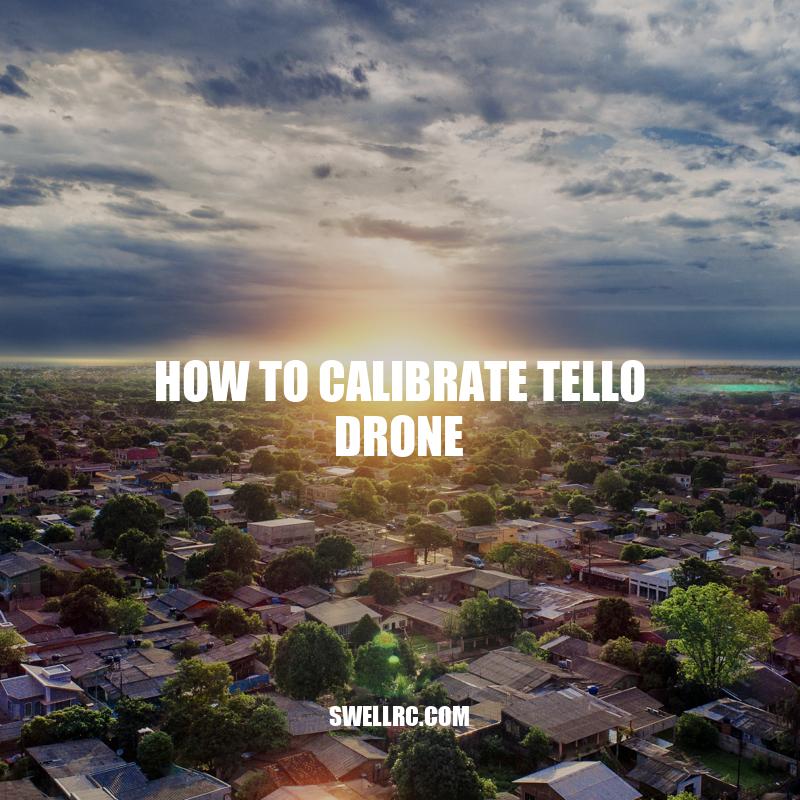Calibrating Your Tello Drone: A Step-by-Step Guide
The Tello drone is a compact and lightweight drone that offers an array of features, making it a popular choice for drone enthusiasts and professionals alike. However, like any other aerial drone, the Tello drone requires calibration to ensure optimal performance. Without proper calibration, the drone may drift, wobble, or not fly as expected. To enjoy a smooth and safe flight experience, it’s essential to calibrate your Tello drone regularly. Calibrating the drone is a simple process that entails ensuring that its internal sensors and hardware are functioning effectively. Regular calibration of the Tello drone is crucial since it minimizes the chances of a crash and extends the life of the drone. In the next few paragraphs, we’ll explore how to calibrate the Tello drone and offer some valuable tips on how to fly it safely and with ease.
Pre-flight Preparations
Before calibrating your Tello drone, it’s essential to prepare adequately. Here are the steps to follow before calibrating your drone:
- Ensure that both the drone and the mobile device are fully charged.
- Clear the landing and takeoff area, making sure it’s free of obstacles or distractions.
- Find a level surface, preferably outdoors, and away from electromagnetic interference sources such as powerlines or large metal structures.
- Remove the Tello drone’s propellers and fold down the arms on the drone.
- Connect your mobile device to the Tello drone via Wi-Fi and ensure that the Tello app is up to date.
Once you’ve completed the above steps, you’re ready to start calibrating your Tello drone. However, before proceeding with the calibration process, it’s essential to understand the two types of calibrations required for the Tello drone- IMU calibration and Compass calibration. By calibrating the IMU and compass, you’ll improve the accuracy of your drone’s navigation and reduce the risks of crashes during flights.
How do you calibrate the center of gravity on a Tello?
To calibrate the center of gravity on a Tello drone, follow these simple steps:
- Place the drone on a flat surface.
- Connect your mobile device to the Tello’s Wi-Fi network.
- Open the Tello app and select “Settings.”
- Select “Calibrate Center of Gravity.”
- Follow the on-screen instructions to complete the calibration process.
Please note that the exact steps might vary depending on the app version or firmware. For more detailed instructions, you can refer to the official DJI Tello User Manual available on their website.
IMU Calibration
The Tello drone’s IMU (Inertial Measurement Unit) is responsible for measuring the acceleration and rotation of the drone. It’s essential to calibrate it regularly to ensure precise altitude and position control during flights. Here are the steps for calibrating the Tello drone’s IMU:
| Step | Action |
|---|---|
| Step 1 | Place the drone on a flat surface with the camera facing down |
| Step 2 | Turn on the drone |
| Step 3 | Open the Tello app on your mobile device and connect to your Tello drone via Wi-Fi |
| Step 4 | Click on the settings icon on the Tello app |
| Step 5 | Click “More“ |
| Step 6 | Select “Calibrate IMU“ |
| Step 7 | Follow the on-screen instructions to complete the calibration process |
| Step 8 | Reboot the drone and check for improved accuracy |
It’s essential to note that the drone’s temperature affects the accuracy of the calibration process. It’s best to perform this calibration process in a room with constant temperatures, away from vents or air conditioners. After the calibration, it’s advisable to test-fly the drone to assess the precision of the calibration process.
How do you calibrate an IMU sensor?
Calibrating an IMU sensor is crucial to ensure accurate and reliable data. Here are the general steps to follow for calibration:
- Place the IMU sensor on a stable surface
- Ensure the sensor is level by using a spirit level or a calibrated tool
- Connect the IMU to a computer or device that can access its calibration software
- Follow the instructions provided by the software to calibrate the sensor
- Perform additional calibration if the sensor is used in different environments or if it detects errors during use
Note that specific instructions for calibrating an IMU sensor may vary depending on the manufacturer and the product. Refer to the user manual or the manufacturer’s website for more information.
Compass Calibration
The Tello drone’s compass is responsible for orienting the drone with the earth’s magnetic field, allowing for stable flight and accurate position control. Compass calibration is an essential calibration process that should be performed regularly for optimal drone performance. Here are the steps for calibrating the Tello drone’s compass:
- Find an open field or park free from metallic objects or high voltage power lines
- Turn on the drone and open the Tello app on your mobile device
- Connect to the drone via Wi-Fi
- Click on “Settings” on the Tello app homepage
- Select “More” and click on “Calibrate Compass“
- Follow the on-screen instructions, moving the drone horizontally and vertically
- The Tello drone will flash the LED lights to show that the calibration was successful
- Reboot the drone and check for improved accuracy
It’s essential to calibrate the compass when flying in a new area or during drastic weather changes, such as significant temperature changes. Additionally, users should check the declination value of their current location and input it into the Tello app for more accurate compass readings during flight.
How do you calibrate a drone compass?
To calibrate a drone compass, follow these steps:
- Find an open space away from metal objects or electromagnetic interference.
- Turn on your drone and remote control.
- Open the drone’s settings and select the compass calibration option.
- Hold the drone parallel to the ground and rotate it horizontally three times.
- Rotate the drone vertically three times.
- Complete the calibration and verify that the compass readings are accurate.
It’s important to calibrate your drone compass regularly to ensure accurate flight performance. For more information on drones and drone accessories, check out websites like DJI, Drone Racing League or Rotor Riot.
Test Flight After Calibration
After calibrating the Tello drone’s IMU and compass, it’s essential to perform a test flight to ensure that the drone is working optimally. Follow these steps to perform a test flight:
- Go to an open and clear location, free from obstacles and people
- Ensure that the drone is connected to the controller, and the Wi-Fi connection is stable
- Take-off smoothly, hover at a moderate height, and observe the drone’s stability
- Test the drone’s movement by moving it left, right, forwards and backward slowly
- Observe the drone’s movement during turns, and confirm that it responds well to controller inputs
- Gradually increase the drone’s height and move it around to test for stability and balance
- Perform a few more maneuvers, such as figure-eight patterns or controlled flying in a circle
- If you notice any issues or erratic behavior during the test flight, recalibrate the IMU or compass as necessary
If you encounter a problem during the test flight that recalibration can’t solve, check the Tello website or support platform for further assistance. In some cases, there may be a specific firmware update or software patch that addresses the issue you’re experiencing. It’s essential to keep the Tello drone’s firmware and app updated to ensure optimal performance and minimize potential issues.
What is IMU calibration on a drone?
IMU (Inertial Measurement Unit) calibration is the process of setting a drone’s internal sensors to their neutral values by adjusting the drone’s orientation. This is important because an inaccurate IMU can cause the drone to be unstable and lead to crashes. Here are some steps for calibrating the IMU on a drone:
- Place the drone on a flat surface.
- Open the drone’s controller app and navigate to the IMU calibration section.
- Follow the on-screen instructions to calibrate the IMU.
- After calibration is complete, restart the drone.
Different drones may have slightly different procedures for IMU calibration, so be sure to consult your drone’s user manual for specific instructions.
If you’re looking to purchase a drone, check out websites such as DJI, Yuneec, or Autel Robotics for a variety of options. These websites also have support sections that provide more information on IMU calibration and other drone-related topics.
Troubleshooting Calibration Issues
While calibrating your Tello drone, you may encounter some issues. Here are some common issues and tips for troubleshooting them:
The drone won’t take off after calibration
- Ensure that the IMU and compass calibration processes are complete and successful
- Recalibrate the drone while following the calibration processes correctly
- Check that the drone has enough battery life remaining to take off
- Check if there are any urgent firmware updates available or the battery needs replacing
The drone drifts erratically or uncontrollably during flight
- Check that the drone’s firmware and app are the most recent versions
- Recalibrate the drone’s compass in a different location without magnetic interference if this issue occurred after calibration
- Check that the environment is free from strong interfered signals like Wi-Fi, Bluetooth, and 4G signals
- Trim the drone properly to avoid excessive drifting and unintentional movements
If the troubleshooting tips above don’t solve the issues that you’re experiencing, consult the Tello website or consult the support platform. Sometimes, some incompatible devices or issues required advanced troubleshooting like replacing components. In case you feel unconformable, consider seeking professional assistance or taking the drone to an authorized repair shop.
How do I reset My Tello drone?
To reset your Tello drone, follow these steps:
- Turn off the drone by pressing the power button for five seconds.
- Press and hold the power button for another five seconds until the LED lights start flashing.
- Release the power button and wait for the drone to reset.
- Make sure to reconnect your drone to the Tello app after resetting.
For more information, check out the official DJI Tello website or consult the product manual.
Conclusion
Calibrating your Tello drone is a vital process that ensures optimal performance and stability while flying. By following the steps explained in this article, you can easily calibrate your Tello drone and avoid any issues that might arise during the calibration process. Always ensure that you calibrate your drone in an area with no magnetic or electronic interference, and check that your drone’s firmware and app are up to date. Remember to test your drone after calibration and keep track of any changes in its performance.
In case of any issues, refer to the troubleshooting tips provided in this article. If the problems persist, seek professional assistance, or take the drone to an authorized repair shop. With proper calibration, care, and maintenance, you can enjoy flying your Tello drone safely and have a fun and enjoyable experience.