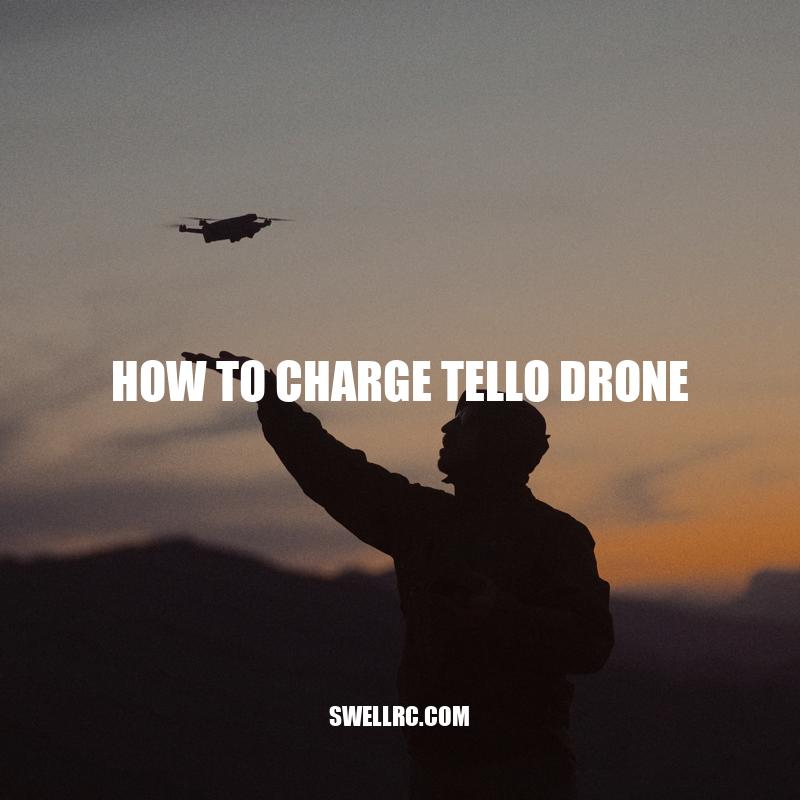Ultimate Guide to Charging Tello Drone Battery
Drones have become increasingly popular for recreational use and even professional work, but the battery life of these devices remains limited. Without proper charging and care, a drone’s battery life can be shortened, which can lead to frustrating and even dangerous situations. The Tello drone is a great example of a small, affordable drone that comes with a few challenges when it comes to battery life. Charging the Tello drone can take some effort and care, but with these steps, you can ensure you enjoy long-lasting drone flights. The first step in charging your Tello drone is to understand a few basics about the drone’s battery itself. The Tello drone uses a lithium-ion polymer battery, which provides energy to the drone’s motors and other systems. The battery itself is a small, rectangular object that can be easily detached from the drone, which makes charging it a bit simpler. The battery itself has indicators to show you when it needs to be recharged or if it’s fully charged, which can help you avoid over or undercharging.
Understanding the Tello Drone Battery
- The Tello drone battery has a capacity of 1100mAh and provides up to 13 minutes of flight time.
- When the drone is low on power, a warning will appear on your mobile device to alert you to land the drone safely.
- The battery takes approximately 90 minutes to fully charge from an empty state.
- The Tello drone’s battery has built-in sensors to monitor the health of the battery, which can be checked using the Tello app.
- Be careful not to damage the battery, as any cracks or punctures can cause severe damage to the drone.
When it comes to charging the Tello drone battery, there are a few things you need to keep in mind to ensure a long-lasting battery life. One important factor is understanding the type of battery that the device uses. By following the tips below, you can ensure that your battery stays healthy and ready for the next flight.
How long does a Tello drone battery last?
- The Tello drone battery lasts approximately 13 minutes of flight time when fully charged.
- The flight time can vary depending on factors such as wind speed and flying style.
- It is recommended to have spare batteries if you plan to fly for an extended period of time.
If you are interested in purchasing a Tello drone or additional batteries, you can visit the official website of DJI, the manufacturer of Tello drones.
Preparation
- Before you start charging your Tello drone battery, make sure to remove the battery from the drone first.
- Use only the official and compatible charger provided by the Tello drone manufacturer to avoid damage to the battery or other devices.
- Ensure that the charger is not placed near flammable objects, has proper ventilation, and is not exposed to water or humidity.
Proper preparation is critical to maintaining the health of your Tello drone’s battery. Similarly, proper charging and storage of the battery are essential to preventing any damage and prolonging the lifespan of the battery. There are a few additional things to keep in mind to ensure that your charging process is as successful as possible.
To help illustrate some of these tips, below is a table outlining a few dos and don’ts when charging your Tello drone battery.
| Dos | Don’ts |
|:————————————–:|:————————————————————:|
| Use an official Tello drone charger | Never leave the battery unattended whilst charging |
| Keep the charger area properly | Do not expose the battery or charger to water or moisture |
| stored and ventilated properly | Do not charge the battery under high temperature |
| Store the battery in a dry and cool | Do not charge for an extended period after battery is full |
| place when not in use. | Do not use the battery if any damage is visible. |
By following these tips, you can ensure that your Tello drone’s battery remains healthy and long-lasting.
How long should I charge my Tello drone?
Short answer: In general, it takes about 90 minutes to charge the Tello drone fully.
The Tello drone comes with a 3.8 V battery, and the charging time may vary depending on the battery’s status, temperature, and charging conditions. Here are some tips to keep in mind:
- Charge your drone using the provided USB charging cable and adapter.
- Use a power source with output of 5V/2A, and avoid using a fast charger.
- Do not overcharge or undercharge your battery, as it may damage it over time.
For more information, consult the user manual or visit the Tello drone manufacturer’s website.
Charging the Tello Drone Battery
- Before charging the battery, be sure to connect the charger to an electrical outlet and make sure it is switched on.
- Gently place the battery into the charger, making sure to align the pins correctly with the battery’s connector.
- When the charging process begins, the LED lights on the battery and the charger will light up indicating that the charging is in progress.
- Once the battery is fully charged, disconnect the charger from the power outlet and remove the battery from the charger.
- It’s important not to overcharge the battery. Otherwise, it could damage the battery or shorten its lifespan.
When charging your Tello drone battery, it’s crucial to follow these few simple steps. These guidelines will not only help you get through the process with ease but also ensure the longevity of your battery.
The lights on your Tello drone battery’s LED will indicate the state of your battery during charging. Here’s what you need to know about the LED colors:
- The Battery lights are blinking green —> This indicates that the battery is in good condition and is charging.
- The Battery lights are solid green —> This indicates that the battery is fully charged.
- The Battery lights are slowly blinking red —> This indicates that the battery level is low, and it needs to be charged immediately.
- The Battery lights are lighting up alternately between red and green -> This indicates that charging has failed, and you should check the charger or battery.
Tello drone website can be very beneficial for a more thorough understanding of the charging process. The website usually provides step-by-step instructions and an instructional video that can be very helpful.
How do you tell if your Tello drone is fully charged?
Here are a few ways to tell if your Tello drone is fully charged:
- The LED lights on the battery will turn off
- The Tello app will indicate that the battery is fully charged
- The battery will feel warm to the touch, but not hot or overheated
For more information, check out the Tello drone website or user manual.
Maintaining the Tello Drone Battery
The best way to extend the life of your Tello drone battery is to take good care of it. Proper maintenance can ensure longer flight times and reduce the risk of damage to your drone.
Here are some guidelines for maintaining your Tello drone battery –
Storage Tips
- When not in use, store your battery in a cool and dry place.
- Do not store your battery in extreme temperatures as it can affect its performance and lifespan.
- Store your battery at a charge level of around 50% as it can help elongate the battery’s overall lifespan by minimizing oxidative stress on the cell that occurs when the battery is at full capacity.
- Avoid leaving your battery in your drone when you’re not flying, as it can cause damage to the drone or the battery itself due to potential changes in temperature or humidity.
Use the Battery Regularly
- Do not let the battery sit unused for extended periods as it can lead to battery failure or cause damage to the battery.
- You should at least use the battery once every couple of months to maintain the battery’s health.
- When using the battery after long periods of inactivity, make sure to perform a full charge and discharge cycle to ensure that it is still in good condition.
In addition to following these guidelines, it’s important to refer to your Tello drone user manual for more specifics on battery maintenance. For more information, you can visit the Tello drone website to access more manuals and FAQs.
How do I keep my drone battery healthy?
To keep your drone battery healthy, follow these simple tips:
- Use a high-quality charger that is specifically designed for your drone battery.
- Store your battery in a cool, dry place.
- Avoid charging your battery immediately after a flight when it is still warm.
- Do not overcharge your battery. Follow the recommended charge time in the user manual.
- Make sure your battery is fully charged before each flight.
- Charge your battery regularly, even if you are not using it. Lithium-ion batteries tend to lose charge over time.
Some drone manufacturers have official websites and products that offer battery maintenance and care instructions. Check the manufacturer’s website or product manual for additional guidelines.
Do’s and Don’ts When Charging the Tello Drone
Charging your Tello drone battery correctly can help maintain its lifespan and prevent any damage. Follow these do’s and don’ts when charging the Tello drone –
Do’s:
- Use only the charger provided with the Tello drone or an official replacement charger.
- Charge the battery in a safe environment (away from flammable materials).
- Ensure the charging area is clean and dry to prevent electrical shock or damage to the battery.
- Regularly inspect your battery and charger for any damage or issues.
Don’ts:
- Do not leave the Tello drone battery charging unattended for long periods to prevent overcharging, which can cause battery failure or damage.
- Avoid charging the drone in high-temperature environments as they can damage the battery and cause it to malfunction.
- Do not charge the Tello drone battery in damp conditions.
- Never use a damaged charger or battery to charge your Tello drone.
If you experience any issues while following these guidelines or charging the Tello drone battery, refer to the Tello drone website for troubleshooting tips and FAQs. In addition, they offer replacement batteries and chargers if you require any replacements.
Why is my Tello not charging?
There can be several reasons why your Tello drone may not be charging properly. Here are a few things to check:
- Make sure the battery is properly inserted into the drone and securely connected.
- Check that the charging cable is securely connected to both the drone and the charging port.
- Ensure that the charging adapter and cable are compatible with the Tello drone.
- If the battery has been stored for a long time, it may need to be charged and discharged a few times to regain proper function.
If these steps do not solve the issue, it may be a problem with the battery or charging system. Refer to the Tello website or contact their customer support for further assistance.
Conclusion
In conclusion, understanding how to charge your Tello drone battery correctly is vital to ensure the longevity of the drone and the battery. Follow these tips for the best results:
Preparation:
- Disconnect the battery from the drone before charging.
- Avoid overcharging or undercharging your battery.
Charging:
- Charge your Tello drone battery in a safe environment and keep it away from flammable materials.
- Plug your charger into an electrical outlet, and avoid using a damaged charger or battery to avoid accidents.
- Keep an eye on the charging process to ensure the battery is charging correctly.
Maintenance:
- Store the battery correctly when not in use, and pay attention to the manufacturer’s recommendations for long-term storage to prevent damage.
- Regularly conduct a visual inspection of your battery and charger to ensure they function correctly.
Following these guidelines can help you extend the lifespan of your Tello drone battery and maintain your drone’s performance. If you experience any difficulties or issues when charging your Tello drone battery, refer to their website for more information, or consider purchasing an official replacement battery or charger.
In summary, properly charging and maintaining your Tello drone’s battery is critical to enjoy fulfilling drone flying experiences and get the most out of your device.