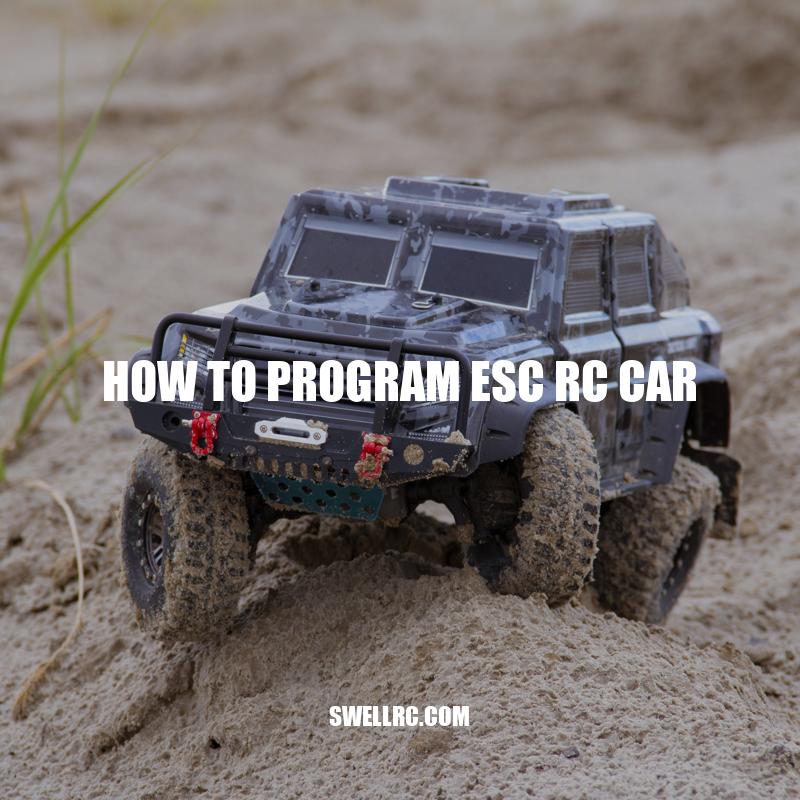Programming Your ESC: Optimizing RC Car Performance
Electronic speed controllers (ESCs) are an essential component of an RC car that controls its speed and direction. The speed controller regulates the power supply to the motor, transforming the DC battery voltage into an AC signal that drives the motor. Programming the ESC is a crucial step towards optimizing the performance of your RC car. By programming the ESC, you can tweak the settings to control various functions, such as speed, braking, reverse, and timing, to better match your RC car’s configuration and driving style. However, programming an ESC can feel daunting, especially if you are new to the hobby. In this article, we will provide a beginner’s guide on how to program ESC for an RC car, from understanding the ESC to selecting the right programming card and programming the ESC. We will also share some troubleshooting tips to help you fix any issues that arise during programming and testing. By the end of this article, you will have the necessary knowledge and skills to program your ESC and unleash the full potential of your RC car.
Understanding the ESC
To program the ESC of your RC car, you need to first understand what the ESC is and how it works. Here are some key points to help you understand the ESC:
- ESC stands for Electronic Speed Controller, and it’s the component that regulates the power that goes to the motor.
- The ESC receives input signals from the transmitter to control the speed and direction of the motor.
- The ESC works by converting the DC battery voltage into an AC signal that drives the motor, changing its speed and direction.
- ESCs come in different types and sizes, ranging from basic models to advanced ones with additional features such as programmable settings, telemetry, and data logging.
- The type of ESC you choose depends on various factors, including the motor size, vehicle weight, driving style, battery voltage, and budget.
- Some recommended ESC brands and models for RC car enthusiasts include Hobbywing, Castle Creations, and Traxxas.
Now that you have a basic understanding of the ESC, the next step is to choose the right programming card for your ESC.
What are the points in ESC?
- ESC stands for Electronic Stability Control.
- ESC is a safety feature in vehicles that helps prevent loss of control.
- ESC enhances vehicle stability by reducing skidding and oversteer/understeer.
- ESC achieves this by detecting and reducing traction loss in the wheels.
- ESC system uses sensors to detect sideways skidding and applies the brakes to individual wheels to prevent loss of control.
- ESC doesn’t guarantee your safety, but it makes your vehicle more stable on the road.
If you’re looking for more information on ESC, you can visit the websites of the National Highway Traffic Safety Administration or your vehicle’s manufacturer.
Choosing the Right Programming Card
To program your ESC, you need a programming card that’s compatible with your ESC’s brand and model. Here are some factors to consider when choosing a programming card:
- Compatibility: Ensure that the programming card you choose is compatible with your ESC brand and model. This information can be found in the ESC’s manual or on the manufacturer’s website.
- Interface: Check the programming card’s interface to make sure it’s easy to use and has clear instructions.
- Features: Look for a programming card that offers the features you need. Basic cards may offer only a few options, while advanced ones may have additional features such as data logging and telemetry.
- Price: The cost of programming cards can range from $10 to $50, with advanced ones costing more.
It’s worth noting that some ESCs may come with built-in programming options that don’t require a programming card. In this case, you can program the ESC through the transmitter or a computer interface.
| Programming Card | Compatibility | Features | Price |
|---|---|---|---|
| Hobbywing LED Program Card | Hobbywing | Throttle, brake, reverse, timing settings | $10 |
| Castle Creations Field Link Programming Card | Castle Creations | Full access to settings, save and load options, tunable settings | $25 |
| Traxxas TQi Telemetry Expander and GPS Module | Traxxas | Telemetry, data logging, GPS tracking, firmware updates | $50 |
Do you need a program card for ESC?
- Not necessarily.
- Program cards are used to change the settings of the ESC, such as throttle control, brake force, and battery protection.
- Some ESCs can be programmed through the transmitter without the need for a program card.
- However, some ESCs require a specific program card or software to make changes to the settings.
For more information on specific ESCs and their programming requirements, check the manufacturer’s website.
Programming the ESC
Once you have the programming card, you’re ready to program your ESC. Here are the steps:
- Turn off your radio and disconnect the battery from the ESC.
- Connect the programming card to the ESC according to the manufacturer’s instructions, then connect the battery to the ESC.
- Turn on your radio and programming card. The programming card will display the current settings.
- Using the buttons on the programming card, navigate through the options and adjust the settings as desired. Refer to the manufacturer’s manual for specific instructions on how to change the settings.
- Once you’re done programming, turn off the radio and disconnect the battery from the ESC.
It’s important to note that different ESC brands and models may have slightly different programming procedures. Refer to the manufacturer’s manual for specific instructions on how to program your ESC.
If you’re having trouble programming your ESC, some manufacturers offer instructional videos or guides on their websites. You can also reach out to their customer support for technical assistance.
Finally, it’s always a good idea to test your RC car after programming the ESC to ensure that it functions correctly. Testing can include checking the motor temperature, observing wheel and speed performance, and doing a test run.
How to Program ESC without Card?
If you don’t have a card for programming your electronic speed controller (ESC), don’t worry. You can still program it without the card using the following steps:
- Connect the ESC to your motor and power source
- Turn on your radio transmitter and set throttle to maximum position
- Turn on the ESC
- Wait for a beep sound, then reduce throttle to minimum position
- Wait for another beep sound, then increase throttle to maximum position
- Wait for series of beeps to confirm programming mode and start programming
It’s important to consult your ESC manual to find out the exact programming steps, as they might vary depending on your specific ESC model. Some ESCs have additional programming features, such as brake settings and timing adjustments, which can be accessed using similar procedures as above.
If you encounter any issues while programming your ESC without the card, you can search for troubleshooting guides on manufacturer’s websites or online forums. Some websites that offer helpful tips and tools for programming your electronic speed controller include HobbyKing and RCGroups.
Testing the ESC
After programming the ESC, it’s important to test the performance of your RC car to ensure that the programming changes have improved the car’s overall performance. Here are some steps to follow for testing:
- Perform a test run of the car. Observe how it accelerates, turns, and stops. If you notice any issues, such as sluggish acceleration or delayed braking, you may need to make further programming adjustments.
- Check the motor temperature. A motor that is too hot can indicate that your programming settings are too aggressive for your motor, and the settings may need to be adjusted to avoid damaging the motor.
- Observe the performance of the wheels. If the wheels spin too much or not enough, you may need to adjust the timing settings on your ESC.
- If you’ve made significant changes to the programming settings, it’s a good idea to do a test run in a safe environment to see how it handles at high speeds.
Remember, testing the ESC is crucial to ensuring the safety and optimal performance of the RC car. If you encounter any issues during testing or programming, you can check the manufacturer’s website or manual for troubleshooting advice, and if necessary, contact their customer support for technical assistance.
What should I look for in a RC car?
When buying a remote control (RC) car, here are the top things to consider:
- Type of RC car: Decide if you want a car, truck, buggy, or crawler. Each type is built for different terrain and driving styles.
- Electric or nitro-powered: Electric cars are easier to use and maintain, while nitro-powered ones offer more power and speed.
- Speed and handling: Look for the maximum speed, acceleration, and steering capabilities.
- Durability and build quality: Choose a model with quality materials and solid construction to prevent damage from crashes and falls.
- Remote control features: Check for a clear signal range, responsive controls, and additional features like speed adjustments and trim controls.
If you are looking for a reliable and fun RC car, check out the Traxxas brand. They offer a wide range of models for beginners and advanced users.
Troubleshooting
Programming an ESC may not always go smoothly, and you may encounter some issues that may need to be troubleshooted. Here are some common problems and solutions:
Problem: Unable to connect to the programming card
- Check that the programming card is compatible with your ESC and that you are using the correct adapter.
- Ensure that the batteries in your RC car and programming card are charged and functional.
- Try a different programming card or adapter to see if it resolves the issue.
Problem: Error messages
- Refer to the manual’s error code list to determine the issue and possible fixes.
- Check that your programming card and adapter are compatible with your ESC and are functioning correctly.
- Try resetting the ESC to its factory settings and starting the programming process again.
Problem: Motor not functioning
- Check that the ESC is properly connected to the motor and that the motor is connected to the receiver.
- Ensure that the motor wires are attached correctly and that there are no loose wires or connections.
- Check that the motor is compatible with the ESC and that it is receiving the correct voltage and amperage.
If you encounter any issues that you can’t troubleshoot, you can refer to the manufacturer’s website or manual for technical support or contact their customer support for assistance.
Can I use any program card on any ESC?
No, you cannot use any program card on any Electronic Speed Controller (ESC). ESCs are designed to work with specific program cards, which may vary depending on the brand or model.
It is important to read the manual or check the manufacturer’s website to determine which program card is compatible with your ESC. Some brands may offer universal program cards that work with multiple ESCs, but these are still likely to have limitations.
Before purchasing a program card, be sure to check that it is compatible with your specific ESC to avoid any potential issues or damage.
For more information on ESCs and program cards, visit the websites of your preferred RC hobby brands or check out online retailers that specialize in RC electronics.
Conclusion
Programming the ESC for an RC car can be challenging for beginners, but with the right information and tools, it can greatly improve the overall performance of the car. By understanding how an ESC works and choosing the right programming card, you can optimize your RC car for speed or power. The step-by-step guide provided in this article can guide you in programming your ESC, and the tips and troubleshooting advice can help you resolve any issues you encounter during the process. Remember to test your RC car after programming the ESC to ensure that it is working correctly. If you’re still struggling to program the ESC or want to improve the performance of your RC car further, there are many online resources and communities dedicated to RC cars that can provide support and advice. With the information and knowledge gained from this article, you can take your RC car racing experience to the next level.